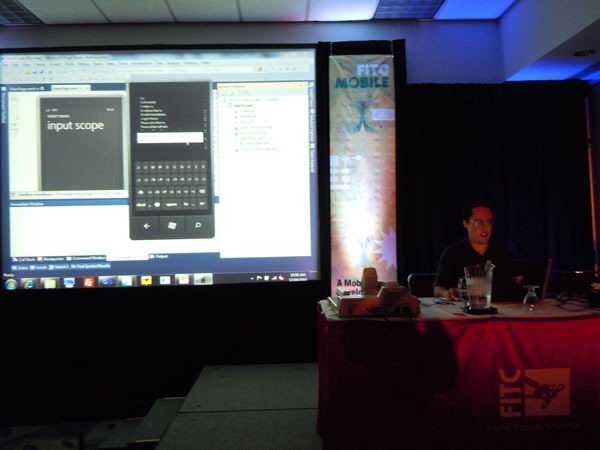What is FITC?
What a week! On Thursday, I was in Vancouver at the Take 5 Cafe making an all-too-brief appearance at the Windows Phone 7 Coffee and Code, and on Friday I was at FITC Mobile 2010 in Toronto, minding the Windows Phone 7 booth.
FITC Mobile 2010 is part of a larger group of conferences called Mobile Innovation Week, which took place in Toronto last week and comprised:
 FITC (pronounced “Fit-See” by those in the know) is a descendant of the Toronto Flash user group FlashinTO, which I know from my old days as a Macromedia Director developer working at a little interactive shop called Mackerel. Local Flash/interactive media guru Shawn Pucknell started the group, and from it came a Toronto-based event in 2002 called “Flash in the Can”. Since then, the events have spread all over the world and expanded to cover more topics, so Flash in the Can became FITC. It’s great to see that Shawn’s still directing FITC, and it was good to chat with him – it’s been too long – and we’ve got to talk sometime about how Microsoft can participate in other FITC events.
FITC (pronounced “Fit-See” by those in the know) is a descendant of the Toronto Flash user group FlashinTO, which I know from my old days as a Macromedia Director developer working at a little interactive shop called Mackerel. Local Flash/interactive media guru Shawn Pucknell started the group, and from it came a Toronto-based event in 2002 called “Flash in the Can”. Since then, the events have spread all over the world and expanded to cover more topics, so Flash in the Can became FITC. It’s great to see that Shawn’s still directing FITC, and it was good to chat with him – it’s been too long – and we’ve got to talk sometime about how Microsoft can participate in other FITC events.
(And now you know why the FITC logo features an old-school can opener.)
This was FITC Mobile’s second year. Its goal was to cover as wide an assortment of aspects of mobile development and content development as possible, with presentations, demonstration and panel discussions. The schedule was packed with all sorts of useful sessions, which covered:
- Mobile operating systems: Android, BlackBerry, iOS and Windows Phone 7
- Tools: Flash, HTML5, Unity and Visual Studio Express for Windows Phone
- Ideas: Marketing, usability, design, Canada’s place in the mobile world and the current state of Canada’s mobile industry
What I Saw
I spent most of my time at the Windows Phone 7 booth, showing off the phone and the development tools to passers-by. I did manage to get away and take a peek at some of the presentations, including:
Here are the slides from Paul Trani’s Mobile Design That Doesn’t Suck session:
Here area couple of photos I snapped at Mark Arteaga’s Windows Phone 7 presentation:

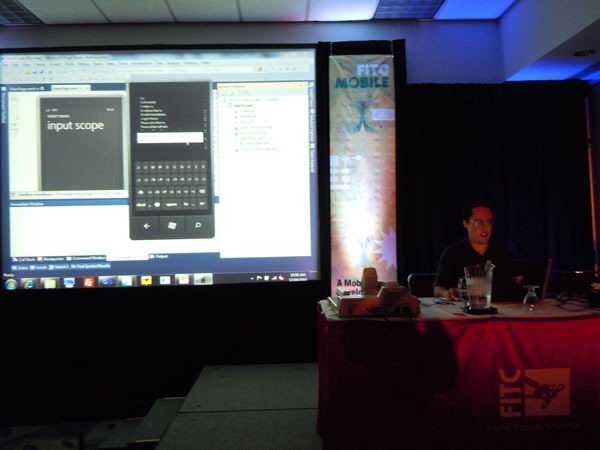
The “Booth Brains”

On Friday, I minded the booth with my coworkers Mandy Kaur, Yue He, Paul Laberge and Anthony Bartolo, but I was the only one available on Saturday. I put out a call for “Booth Brains” and got a number of responses. In the end, these four local heroes came in for the whole day:
- Cory Fowler
- Sean Kearney
- Barranger Ridler
- Anthony Vranic
My thanks to you four (and Yue, who showed up for a couple of hours too!) I couldn’t have done Saturday without your help.

We had a great number of people show up to the booth, curious about Windows Phone 7. We showed them the development tools – Visual Studio Express for Phone, Expression Blend and the WP7 emulator – and they got to get their mitts on an actual Windows Phone 7 device. Everyone who came by was impressed by the look, feel and responsiveness of WP7; I think we changed more than a few minds there.
This article also appears in Canadian Developer Connection.
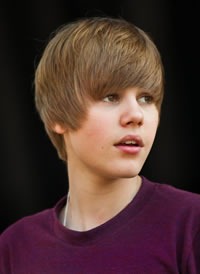 Tonight, I’ll be in Kitchener speaking at the Canada’s Technology Triangle .NET User Group Meeting, where I’ll be talking about game programming on Windows Phone using XNA.
Tonight, I’ll be in Kitchener speaking at the Canada’s Technology Triangle .NET User Group Meeting, where I’ll be talking about game programming on Windows Phone using XNA.


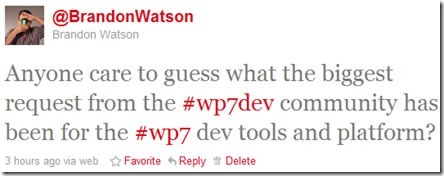
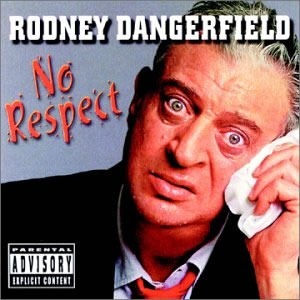 Visual Basic takes a lot of heat from developers, both within and outside the Microsoft developer community. Perhaps it’s because it’s derived from BASIC, back when the name was an acronym and the “B” stood for Beginner’s. It could also be that there is a history of some really atrocious code being written in VB. I think it’s because it brought the power of programming to everyone, which annoys people who are deeply invested in keeping programming a sort of “high priesthood”, a club where not everyone can be a member.
Visual Basic takes a lot of heat from developers, both within and outside the Microsoft developer community. Perhaps it’s because it’s derived from BASIC, back when the name was an acronym and the “B” stood for Beginner’s. It could also be that there is a history of some really atrocious code being written in VB. I think it’s because it brought the power of programming to everyone, which annoys people who are deeply invested in keeping programming a sort of “high priesthood”, a club where not everyone can be a member.
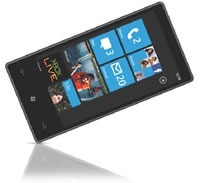 I know that this is incredibly short notice, but I just heard about it myself:
I know that this is incredibly short notice, but I just heard about it myself: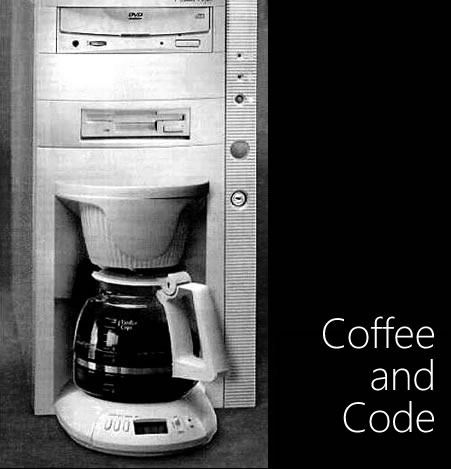

 FITC (pronounced “Fit-See” by those in the know) is a descendant of the Toronto Flash user group FlashinTO, which I know from my old days as a Macromedia Director developer working at a little interactive shop called Mackerel. Local Flash/interactive media guru Shawn Pucknell started the group, and from it came a Toronto-based event in 2002 called “Flash in the Can”. Since then, the events have spread all over the world and expanded to cover more topics, so Flash in the Can became FITC. It’s great to see that Shawn’s still directing FITC, and it was good to chat with him – it’s been too long – and we’ve got to talk sometime about how Microsoft can participate in other FITC events.
FITC (pronounced “Fit-See” by those in the know) is a descendant of the Toronto Flash user group FlashinTO, which I know from my old days as a Macromedia Director developer working at a little interactive shop called Mackerel. Local Flash/interactive media guru Shawn Pucknell started the group, and from it came a Toronto-based event in 2002 called “Flash in the Can”. Since then, the events have spread all over the world and expanded to cover more topics, so Flash in the Can became FITC. It’s great to see that Shawn’s still directing FITC, and it was good to chat with him – it’s been too long – and we’ve got to talk sometime about how Microsoft can participate in other FITC events.