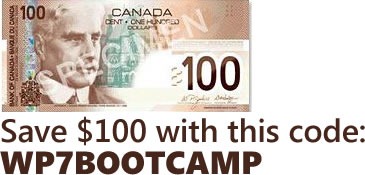Update: I added links to official Windows Phone 7 documentation.
And now, a quick wrap-up of what’s happening with Windows Phone 7. (What you see above is my phone in my hand, as seen from my point of view at Café Novo, one of my “remote offices” in Toronto.)
In this article, I cover:
- General in-person reactions by people trying out Windows Phone 7
- The developer tools
- The upcoming Windows Phone 7 Bootcamp by DevTeach and DreamDigital
- Resources, including the most complete list of upcoming Windows Phone 7 books that I know of
- A little bit about Marketplace and how we plan to help you market your apps.
Read on for more!
Windows Phone 7 Makes a Splash at Tweetgasm

On Monday night, I attended a monthly event called Tweetgasm, which took place in Toronto’s Gladstone Hotel. As the name of the event implies, it’s a gathering of Twitter users, and as expected, a good chunk of the people who came work in tech, internet marketing and that emerging business called “social media”.
Then came the inevitable question: “So is it true that you’ve got a Windows Phone?”
I pulled it out from my pocket, unlocked it, and said “Want to take it for a spin?”
I spent the better part of an hour letting people put my phone through its paces. From this experience, it became quite clear that seeing photos of WP7’s minimalistic interface and actually experiencing it “up close and personal” are two very different creatures.
“It’s really responsive,” was a common refrain as they tried out the touch screen. The touch response of the phone feels right. People got a kick out of flicking their way around the various hubs and pinch-zooming in both the browser and my photo collection.
“It’s easy to read!” was another common response. “Nice and clean, and what’s that font?”
(It’s “Segoe WP”, a variant of “Segoe UI”, which comes with Windows Vista and 7. You get Segoe WP when you download the WP7 developer tools. Hardcore typography nerds might want to check out Wikipedia’s entry on Segoe.)
“All right, Joey,” said a couple of developers who built apps for other platforms, “how do we get in on building for this phone?” I have their contact info, and I’ll be talking with them very soon.
And how do you get in on building for WP7 if you didn’t get my business card at Tweetgasm? Step one is simple: drop me a line.
Get the Windows Phone 7 Beta Developer Tools

If you want to get started building apps for WP7, your first step is to download the tools. The tools recently made the leap from CTP (“Community Technology Preview”) to beta. The developer tools are free-as-in-beer and based on the excellent Visual Studio IDE.
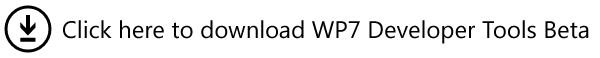
Here’s what you get with the tools:
- Visual Studio 2010 Express for Windows Phone (beta). The development environment, debugger and compiler – it’s where you’ll be coding.
- Windows Phone Emulator (beta). So you can take your apps for a test run. It works with touch screens, too – I use it with my touch screen-equipped laptop (a Dell Latitude XT2) all the time.
- Microsoft Expression Blend for Windows Phone (beta). An interface designer that makes it easier to build the UIs for Silverlight-based phone apps. Used in tandem with Visual Studio 2010 Express for Windows Phone, it makes building gorgeous apps a much quicker process.
- Silverlight for Windows Phone (beta). One of the programming frameworks for WP7, this one is better suited for building event-driven “application”-style apps.
- XNA Game Studio for Windows Phone (beta). The other programming framework for WP7, this game loop-driven framework is better suited for game development. It’s based on XNA Game Studio, which lets you build games for Xbox 360 and Windows.
Two Days of Intensive Hands-On Training at the Windows Phone 7 Bootcamp

Our friends at DevTeach and DreamDigital have teamed up to offer an intensive two-day “bootcamp” covering WP7 development in four Canadian cities later this summer:
- Montreal: Monday, August 23 and Tuesday, August 24 at the Microsoft office
- Vancouver: Monday, August 30 and Tuesday, August 31 at the Sutton Place Hotel
- Ottawa: Thursday, September 2 and Friday, September 3 at the Microsoft office
- Toronto: Tuesday, September 7 and Wednesday, September 8 at Microsoft’s downtown office
The bootcamp course will be taught by Colin Melia, who’s who’s presented at TechDays, wrote the Silverlight demo app that we used for the EnergizeIT tour and is one of our go-to guys for Windows Azure – simply put, the guy knows his stuff. If you’re looking to kick-start your WP7 development, there isn’t a course more hardcore than this one.
The registration fee is CDN$999 for the full-day training session, and you can save $100 by using the discount code WP7BOOTCAMP when you register. I repeat:
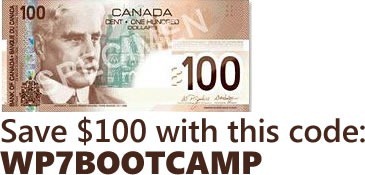
For the full details on the Windows Phone 7 Bootcamp, see the Windows Phone 7 Bootcamp page.
Where Can I Find Out More About Windows Phone 7?
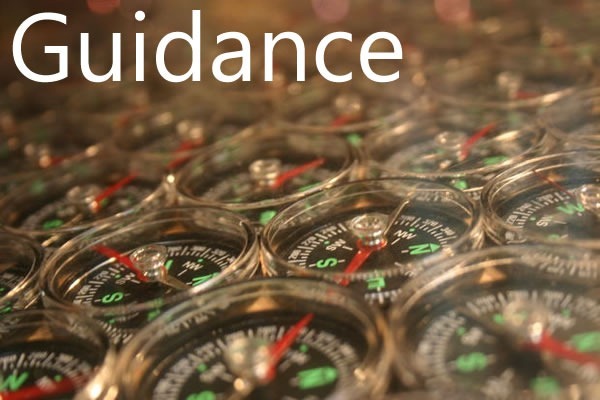

Yours Truly and This Blog
For starters, there’s me (that’s me on the right, with the accordion with the “I love Windows Phone” stickers on it). I’m one of the designated “Windows Phone Champs”, and it’s my job to make it easier for you to write Windows Phone 7 apps. With my fellow champs Paul Laberge and Jamie Wakeam, I’ll be writing articles, organizing workshops, getting you the latest technical, user experience and marketing info you need, provisioning developer phones and doing whatever it takes to help you become a successful WP7 developer. Our success is going to be measured by your success.
Want to keep track of me and all the stuff I’m doing for Windows Phone developers? Check out the following:
- I’ll be posting about WP7 quite regularly on this blog, so keep it bookmarked and come back often!
- Follow me on Twitter: I’m @AccordionGuy.
- Have you been working on a WP7 app using the development tools and emulator and are wondering what the next step is? You probably want to email me. Let’s talk!
Official Windows Phone 7 Documentation
The official docs are always a good starting point. Make sure you check out all these links!
Windows Phone Developer Blog
In addition to this blog, be sure to check out these blogs that cover WP7 development:
Books
There are a number of WP7 books in the works, including the ones listed below:
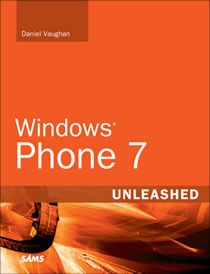
Windows Phone 7 Unleashed by Daniel Vaughan and published by Sams. He posted a quick blog entry about it earlier today.

Beginning Windows Phone 7 Development by Henry Lee and published by Apress.
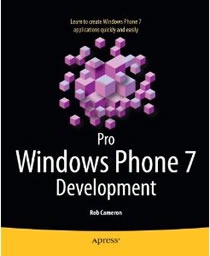
Pro Windows Phone 7 Development by Rob Cameron and published by Apress.

Windows Phone 7 Game Development by Adam Dawes and published by Apress. Here’s his blog entry on the book.

Learning Windows Phone Programming by Yochay Kiriaty and Jaime Rodriguez and published by O’Reilly. You can download a free 50-page PDF “sampler” of the book.

Programming Windows Phone 7 by Charles Petzold and published by Microsoft Press. You can download a sampler of the book in PDF or XPS format, along with source code.

Windows Phone 7 Application Development Using Silverlight by Corey Schuman and published by Addison-Wesley Professional.

XNA Game Studio 4.0 Programming: Developing for Windows Phone and Xbox Live by Tom Miller and Dean Johnson and published by Addison-Wesley Professional.

There are also a couple of books coming out from Wrox that don’t have cover designs yet:
Promoting Your Apps in Marketplace
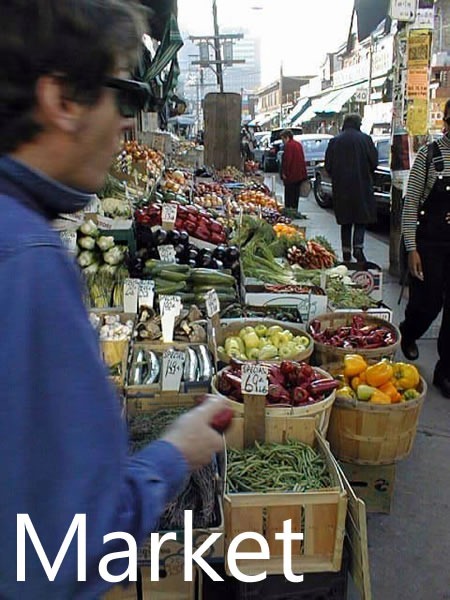
Building WP7 apps is half the job; the other half is selling them in the Marketplace. We’re working on ways to help you market your applications, from articles explaining what works and what doesn’t (based on research and studying what works and what doesn’t for other mobile platforms), putting the spotlight on Canadian WP7 developers and their apps and sessions like Anthony Bartolo’s upcoming “Turbo Talk” at TechDays, where he’ll talk about Windows Phone Marketplace and how to get the most out of it.
Are you working on apps for Windows Phone 7? Make sure I (and through me, the rest of Microsoft Canada’s WP7 team) know about it – drop me a line!
Movin’ on Up

As a complete reboot and from-the-ground-up rethinking of Microsoft’s approach to mobile, Windows Phone 7 gives you a unique opportunity to get in on the ground floor, make a splash and be a rock star. Albert Shum’s new UI design makes it stand apart from other mobile OSs, and whenever I show my phone to people, they’re impressed by it. The new programming models – Silverlight and XNA offer a lot of power and flexibility, and I personally find programming with them and in C# far more pleasant that the options offered by The Esteemed Competition. As you’ll see in the coming weeks and months, The Empire is putting all sorts of resources behind WP7, and a lot of developers are coming along for the ride.
We’re movin’ on up – join us!
This article also appears in Canadian Developer Connection.
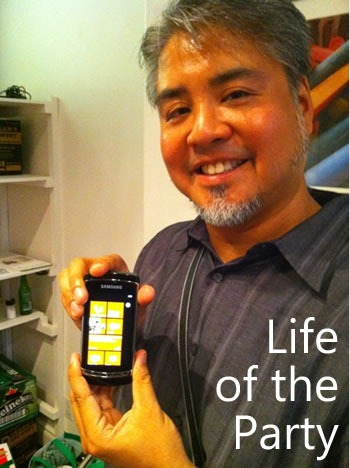


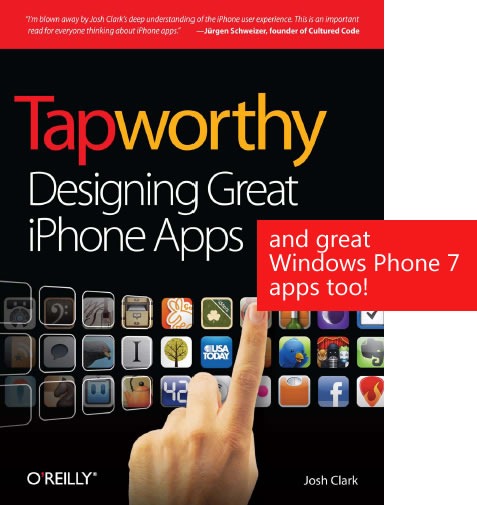



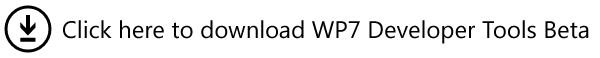

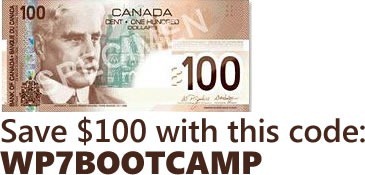
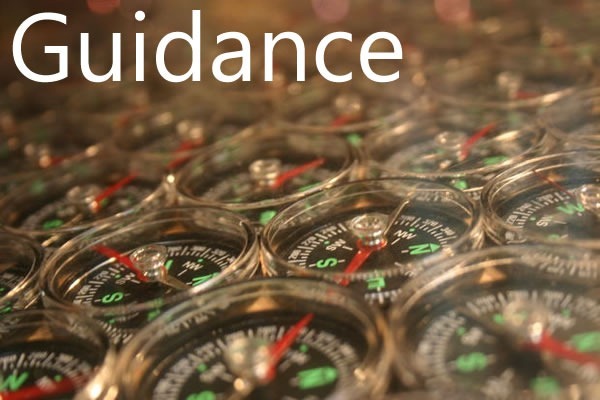

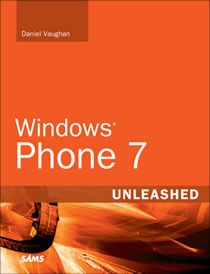

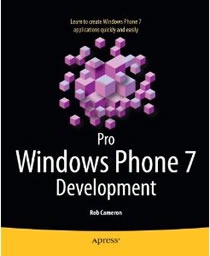






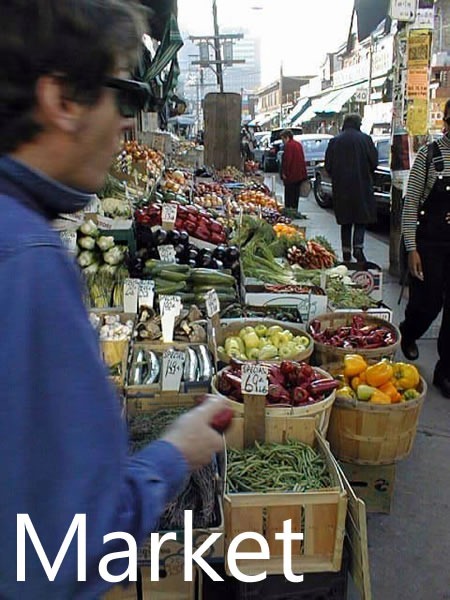

 Bob Caswell from Microsoft’s Learning division told me about some free online training that’s available for developers wanting to get a head-start on Windows Phone 7 Development.
Bob Caswell from Microsoft’s Learning division told me about some free online training that’s available for developers wanting to get a head-start on Windows Phone 7 Development. 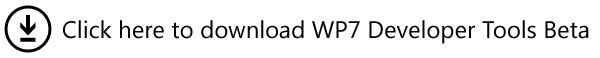


 The bootcamps take place in the following cities on the following dates:
The bootcamps take place in the following cities on the following dates: