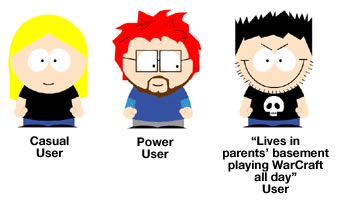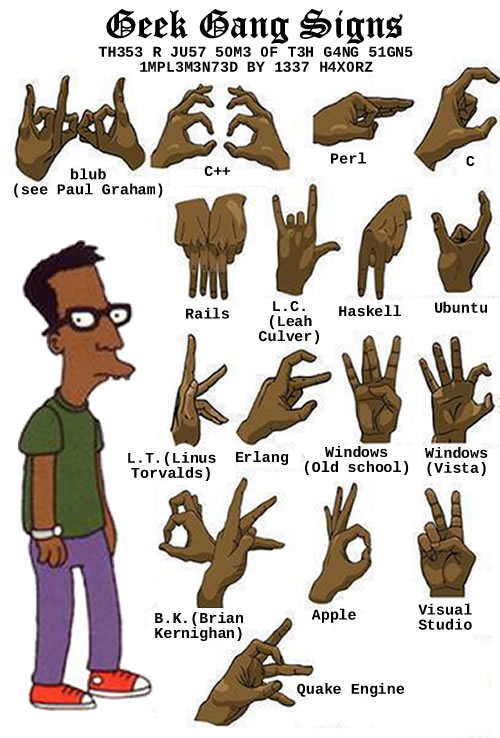Search Engine Strategies 2008 Toronto

I have a tit-for-tat arrangement with the folks behind the upcoming Search Engine Strategies 2008 Toronto conference (which runs from June 16th through 18th): they’ll give me a media pass for the conference in exchange for my blogging (both on this blog and on Global Nerdy) from the conference as well as interviewing some of the conference presenters. I’ve been meaning to learn more about search engine optimization and getting one-on-one time with a presenter is pretty difficult, so I think I’m getting the better part of the bargain.
Jane Motz Hayes
 My first interview is with Jane Motz Hayes, who is an Information Designer at WebFeat, a multimedia company that provides services for online marketing, employee learning and hosting/data management/content management services. She’ll be on a panel called Accessibility, Usability & SEO. Here’s the abstract for the session:
My first interview is with Jane Motz Hayes, who is an Information Designer at WebFeat, a multimedia company that provides services for online marketing, employee learning and hosting/data management/content management services. She’ll be on a panel called Accessibility, Usability & SEO. Here’s the abstract for the session:
Which user experience elements have you been neglecting? Is your site working, accessible, intuitive, and persuasive? Is it compliant with government accessibility regulations? Do you have a regimen for user testing? Building a user-friendly and accessible site generally coincides with SEO strategy, but not always. If you make changes to the site, will there be positive or negative repercussions on search engine traffic?
The panel takes place on day 2 of the conference, Wednesday, June 18th at 2:30 p.m.. If you’d like to catch this panel as well as the rest of the conference, go here and register for Search Engine Strategies 2008 Toronto.
I had the chance to have an email conversation with Jane recently. Since her panel discussion is going to be about accessibility, usability and SEO, I thought that would be a good jumping-off point for the interview. I asked her some questions, and she sent back some answers, and they appear below. Enjoy!
The Connection Between SEO and Usability
Being findable by search engines and being easy to use by human beings seem like two very things — one’s about machines and the other’s about people. So what’s the connection between SEO and usability?
 SEO and Usability are both about humans. You can’t have one without the other. Humans use search engines to seek and find information according to the nature of their query — encapsulated as a keyword search. To say that SEO is only about machines omits the human factor, which is kind of the point.
SEO and Usability are both about humans. You can’t have one without the other. Humans use search engines to seek and find information according to the nature of their query — encapsulated as a keyword search. To say that SEO is only about machines omits the human factor, which is kind of the point.
At WebFeat, we think about how to optimize a website for search during the definition and planning phase and we treat search crawlers like an audience (or persona) whose information needs can be satisfied in the pages of the website. By treating search crawlers as an end user, we design all of the pages to be findable on search engine results pages. In the real world it doesn’t make sense to build a store and then not advertise its location or put up a sign informing customers what the shop is, why its useful to them, or whether to push or pull the door to come in. The same applies to the online space. If you aren’t ranking on the first search engine results page for your brand / name, then you’re less usable to humans. Usability is inherent to SEO.
Getting SEO People and Usability People on the Same Page
Usability is usually the domain of conscientious designers and developers, and if you’re lucky, your company’s usability consultant or specialist. Meanwhile, SEO is usually managed by sales, marketing and the occasional developer with “suit” tendencies. With such different groups with different agendas, how do people get both SEO and usability to align?
Usability is indeed an SEO issue, and vice versa. At WebFeat, we align the two by interconnecting user experience goals at the onset — and ensuring that every stakeholder understands and agrees that there is improved performance to be gained. When the common ground is increasing sales and improving customer relationships, the case for Usability and SEO alignment is made simple. Findability is a priority for website use – and the natural fit is a user-friendly interface and useful content that is accessible, findable and visible to search engines.
It was Dan Saffer who wrote that user experience is everyone’s responsibility, and web teams all have a stake in ensuring usable, findable websites. In the end, it comes down to better performance as the common agenda and focus.
The Three-Way Tug-of-War Between Usability, SEO and Beauty

There’s often a tension between designs that are “cool” and designs that are usable, as well as a tension between optimizing for SEO and making a beautiful site. Surely when dealing with a three-way tug-of-war between usability, SEO and beauty, not everyone wins. How do you deal with these differing agendas?
We see this tension all the time, and more often than not, it is the person sitting in my seat on the team, that must mediate the tug-of-war and broker a peaceful solution. But managing opinions and outcomes becomes easier when you advocate hard for the end user — taking this position tends to neutralize territorial agendas and lessen the risk of offending anyone. Indeed there are studies that show that users deem aesthetically pleasing websites as more credible than those with poor information design, and other studies show the ROI of usability. There are even more studies that show the attempts to measure the ROI of SEO. One can appeal to research to provide guidance, but in the end, looking at the users’ requirements of the website, the client goals, and of course the budget and timeline, will help drive out the design, and how much user research and how many SEO tactics you can tackle.
What About Personas?
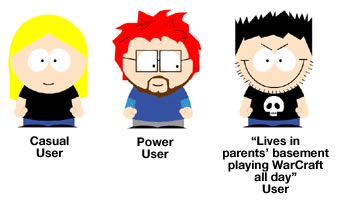
I’ve been to a couple of get-togethers where UI types go out for drinks (yes, there seem to be a lot of them) and one thing I always hear them talking about is “personas” — fictious example users that participate in different scenarios that help guide their designs (such as “Bobby is not really a technical person and uses the site rarely…” and “Carol is a power user who uses the service several times a day…”). If usability and SEO are related, perhaps there’s a persona for a search engine. What would that persona be like?
This is a good question. Personas are often criticized for making broad assumptions and for being tied too closely to real customer data. But I think, as a user research tool, they can be very powerful when implemented properly. That being said – what’s the persona of a search engine? A search engine – let’s call her Jane Doe – is a task-oriented girl who browses the web looking for things she deems important (her mind is always changing and she’s not oft to disclose why she’s changed it) and she likes to keep a record of everything. Once her browsing is complete, Jane stores all of her findings neatly in her apartment as she waits to be asked for something in particular. If you ask her nicely (using the “right” keywords), Jane will think about it for a minute and then provide you with exactly what you need in the order of her choosing. If you don’t ask properly, Jane will give you nothing of use at all. Such is the same with search engines. They crawl the web, indexing documents, then processing queries (based on keyword searches) and provide results based on the algorithm of the search engine. Search engine results pages are prioritized according to the algorithmic determinants of the individual engine. It is part of their charm — they can be great and they can suck. It all depends on who they’re talking to.
Using SEO to “Sell” Usability?
In many projects I’ve worked on, usability got short shift, being an afterthought if it was even considered at all. I can see SEO being an easier “sell” to management, as it’s easier to make the connection between it and readers, conversions and money. What do you think of using SEO as a “trojan horse” to sneak some usability work into projects?
Search Engine Optimization is often easier to sell because clients can “see it” and also make a direct connection to ROI — user-centered design is more difficult to conceptualize and quantify a value. But I feel like the tide is turning, as more and more clients understand the value of Usability in informing their website strategy. More than ever, clients understand that usable websites are a measure of brand reputation and credibility – especially those selling products or services online.
That being said, price-sensitive clients may not have the budget for both User Research and SEO so defining KPIs and keyword research is important. KPIs help drive the user experience and well-researched keywords can create a basis for off-page SEO tactics like copy writing and information architecture — which all contribute to a positive user experience. One way to insure proper search visibility is to build off-page SEO best practices into your development process so that you don’t end up with something that can’t be crawled or indexed in natural search When budget becomes available, essential on-page tactics like copy optimization and link-building can occur.


 My first interview is with Jane Motz Hayes, who is an Information Designer at
My first interview is with Jane Motz Hayes, who is an Information Designer at  SEO and Usability are both about humans. You can’t have one without the other. Humans use search engines to seek and find information according to the nature of their query — encapsulated as a keyword search. To say that SEO is only about machines omits the human factor, which is kind of the point.
SEO and Usability are both about humans. You can’t have one without the other. Humans use search engines to seek and find information according to the nature of their query — encapsulated as a keyword search. To say that SEO is only about machines omits the human factor, which is kind of the point.