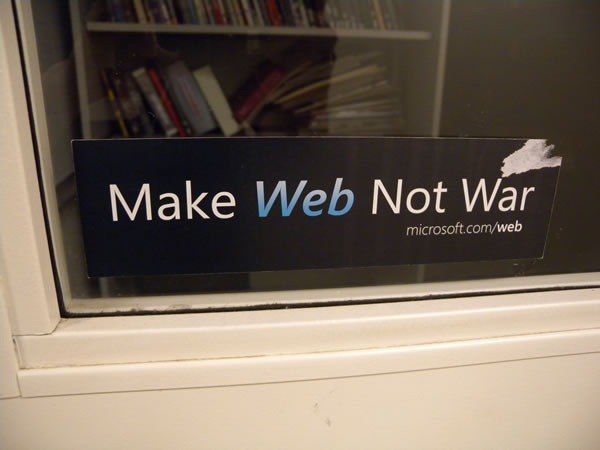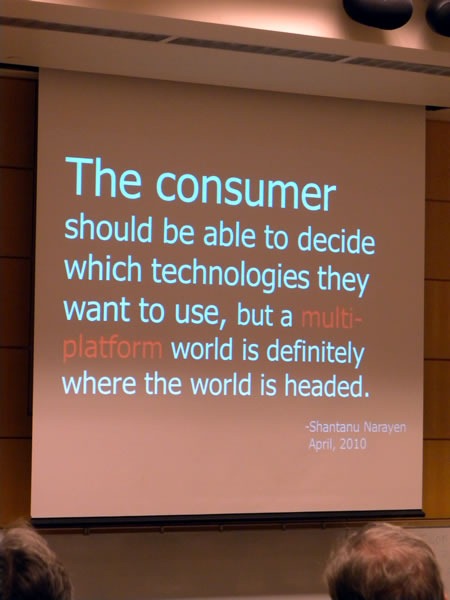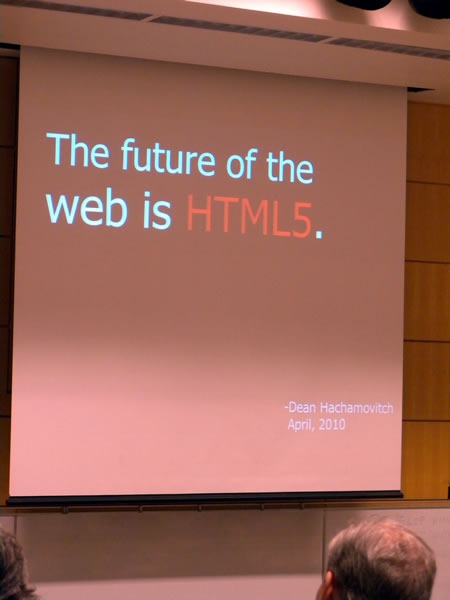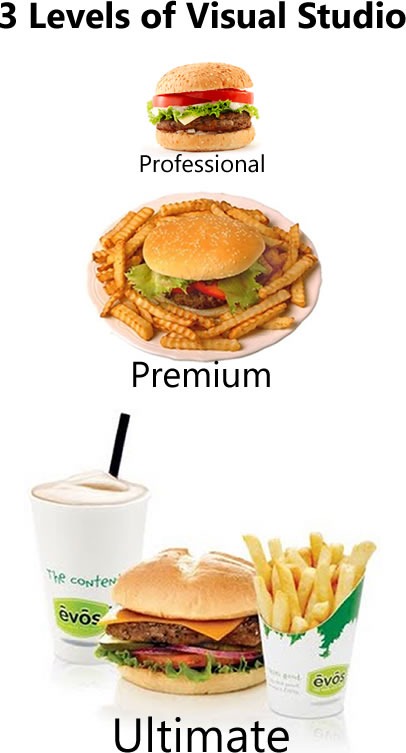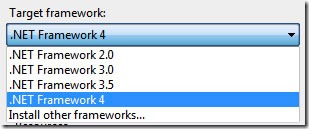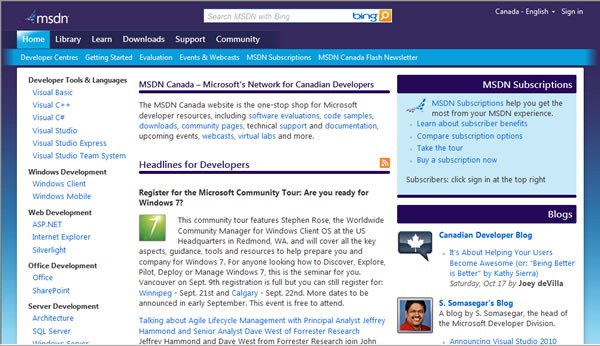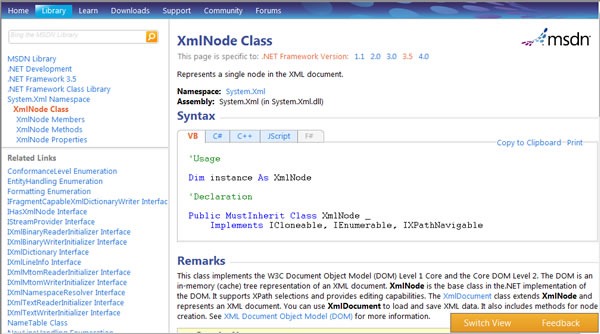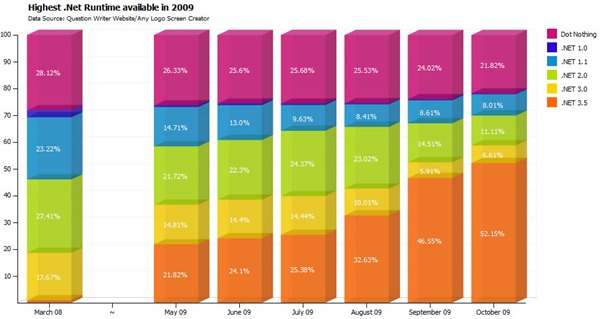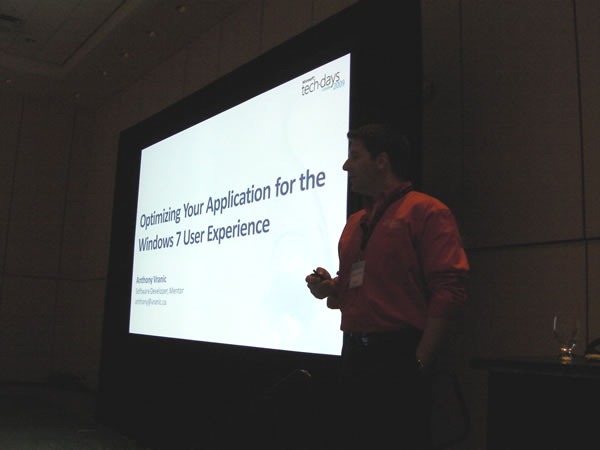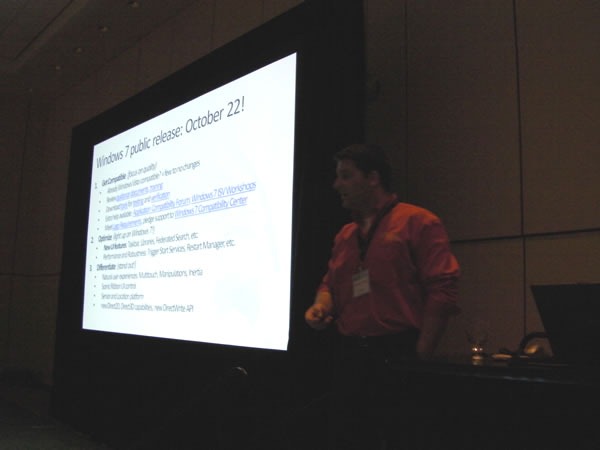The fifth annual Toronto Code Camp took place on Saturday at Seneca College’s Campus at York University. This was the most ambitious one by far, with the number of sessions increased from 25 to a whopping 40, arranged into 8 tracks.
The fifth annual Toronto Code Camp took place on Saturday at Seneca College’s Campus at York University. This was the most ambitious one by far, with the number of sessions increased from 25 to a whopping 40, arranged into 8 tracks.
For those of you unfamiliar with Code Camps, they’re software development conferences organized by the .NET community, featuring community-developed material, for the benefit of the community. Code Camps must be free-as-in-beer to attend, and the content and code in its presentations must be shared, free-as-in-speech style. While a number of business and organizations throw in sponsorship money and swag to help cover costs – The Empire included – Code Camps are powered by volunteers. From the organizer to the presenters to the staff, they do it for free, because they love what they do.
Want to see the full-resolution versions of my photos of Toronto Code Camp? I’ve posted them to this Flickr photoset.
The day opened with ObjectSharp’s Barry Gervin delivering the keynote. I was moving swag at the time, so I could catch all of it, the bits I did catch were pretty entertaining. I expect no less from Barry and the rest of the ObjectSharpies, all of who are top-notch presenters:

Perhaps I’m wearing out this phrase from overuse, but let me say it just once more: Mark Arteaga of RedBit Development has forgotten more about mobile phone development that I will ever learn. He did the first session in the mobile track, providing an overview of developing apps for the upcoming Windows Phone 7:

The Empire is quite serious about web development, which is why Internet Explorer’s Big Kahuna Dean Hachamovitch stated very clearly that yes, we believe HTML5 and all the goodies that go along with it are the future. One of those goodies is JavaScript, and nothing turbocharges Javascript quite like jQuery. We love jQuery, and Colin Bowern from ObjectSharp walked a full room through an introductory session:

The “Rule of Two Feet” – that is, go the sessions you find interesting and bail from the ones you don’t – is proof that .NET developers care about web development. Here’s a shot of the jQuery session hall, which was standing room only:

Colin is truly dedicated to the craft; so dedicated, in fact, that he did this presentation even though he was getting married the next day! He’s resourceful too – he used his impeding nuptials as fodder for his presentation, using jQuery to build little mini wedding-planners. Congrats, Colin, on getting married and having a very understanding fiancee!

Colin Melia is a rock star. He did some great presentations and an Azure exercise for Techdays, wrote one of the demo apps we used in EnergizeIT and will be helping out at Make Web Not War. He also played to a very packed room at Code Camp with a session on Silverlight Essentials:

Here’s Infusion’s Nickolas Landry doing a presentation on XNA development. He showed a Space Invaders game with an interesting twist – it was written as a 3D game rather than a 2D one, which opened up some interesting possibilities. I lent him my Xbox 360 controller, which I usually have in my knapsack, which he thought was a little bit weird (Is it? I don’t know any more):

None of this would’ve happened without the dedicated efforts of MVP Chris Dufour, the heart and soul of Toronto Code Camp. Here he is, taking a small breather in the speakers’ lounge:

While wandering the halls of the building, I saw something that I thought looked familiar:

Upon closer inspection, it was indeed a familiar object – a “Make Web Not War” sticker, promoting Microsoft’s Web Platform Installer. As you can see, some puny Jedi attempted to remove the sticker, but his piddly powers were no match for the Dark Side!
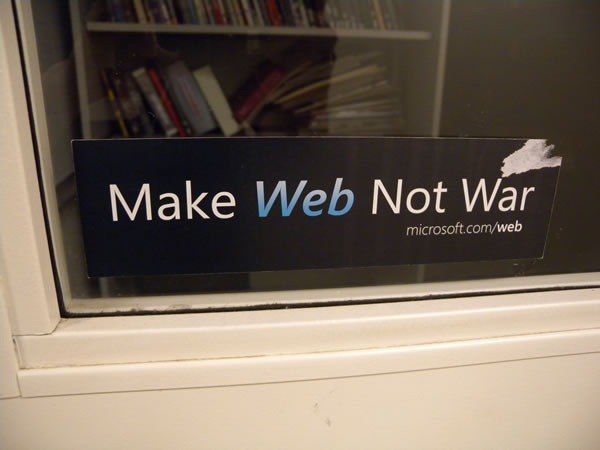
Meanwhile, Bruce Johnson from ObjectSharp was showing the room his “OData face”…

…and while that happened, Ryan was in the lunchroom, valiantly guarding the bag lunches prepared for attendees.

Ever wondered what 400 bag lunches look like? Like this:

If there was an award for the best-attended session, we’d have to hand it to Telerik’s Todd Anglin, whose very well-attended presentation on Ajax was followed by an even-better attended presentation on HTML5. This one had people filling every seat, standing at the back and even sitting in the aisles:

Always controversial is the “Flash vs. Silverlight vs. HTML5 – how do they stack up?” question. Here’s Todd’s answer:

Here’s a close-up. Feel free to discuss this in the comments!

Here are the two closing slides from Todd’s presentation. The first was by Adobe’s CEO Shantanu Narayen:
The consumer should be able to decide which technologies they want to use, but a multi-platform world is definitely where the world is headed.
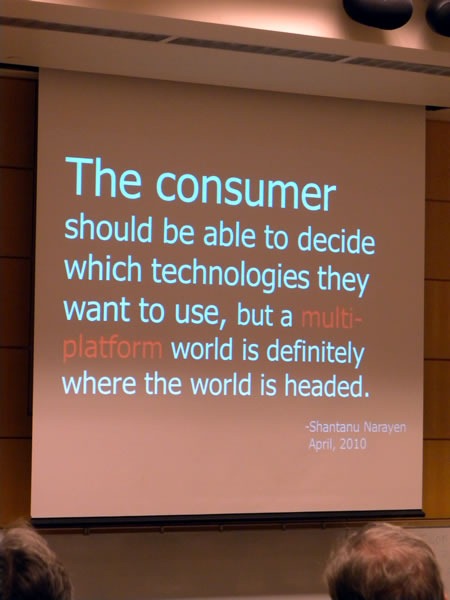
Followed by a quote from Dean Hachamovitch, who agrees with me that:
The future of the Web is HTML5.
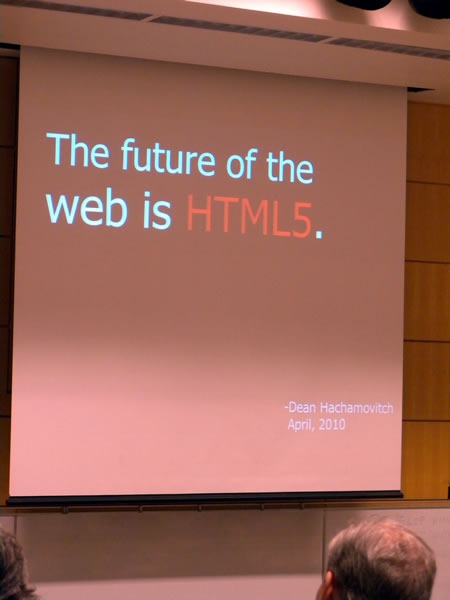
I had a great time watching presentations and talking with people at Code Camp. It’s great to see the .NET community getting together like this, and I’d love to do it again. See you next year!
This article also appears in Canadian Developer Connection.
 It’s a work in progress, but it’s an important one: Manning Publications’ Natural User Interfaces in .NET, written by Joshua Blake. It’s a primer on creating natiral user interfaces — NUIs — using Microsoft technologies such as WPF 4, Surface 2 and Kinect.
It’s a work in progress, but it’s an important one: Manning Publications’ Natural User Interfaces in .NET, written by Joshua Blake. It’s a primer on creating natiral user interfaces — NUIs — using Microsoft technologies such as WPF 4, Surface 2 and Kinect.